當點選Log頁籤時會發現出現警告,只有以下警告有用
Warning: the “Wi-Fi” interface has Forwarding/WeakHostSend enabled, which will cause routing loops
首先開啟終端機Power Shell,記得要系統管理員,首先確認你的網卡編號,輸入
netsh interface ipv4 show interfaces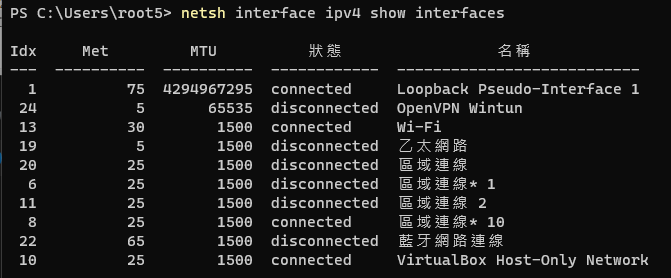
然後記住網路卡編號,這邊是用Wi-Fi,也就是13,請更換成自己的網卡編號,然後輸入
netsh interface ipv4 show interface 13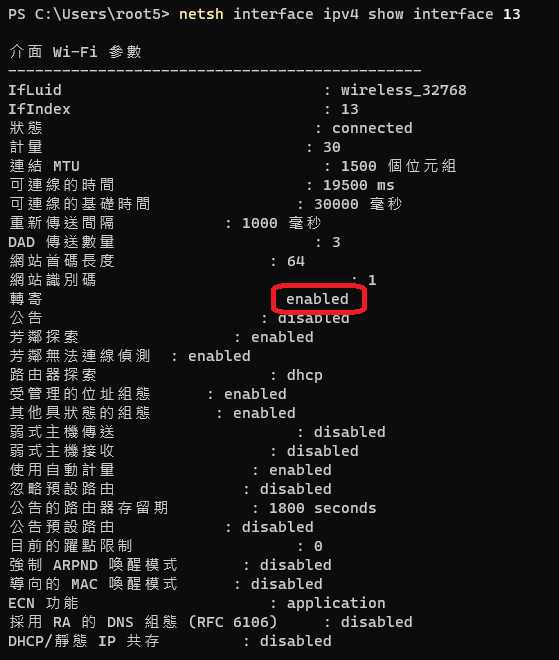
看到轉寄是Enable,之後輸入
Set-NetIPInterface -ifindex 13 -Forwarding Disabled然後重複show指令看看是否變成Disable
netsh interface ipv4 show interface 13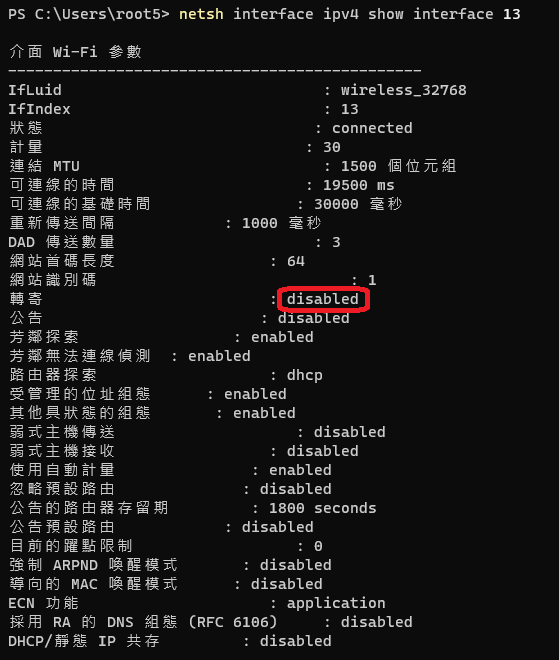
之後再重新連線就好了